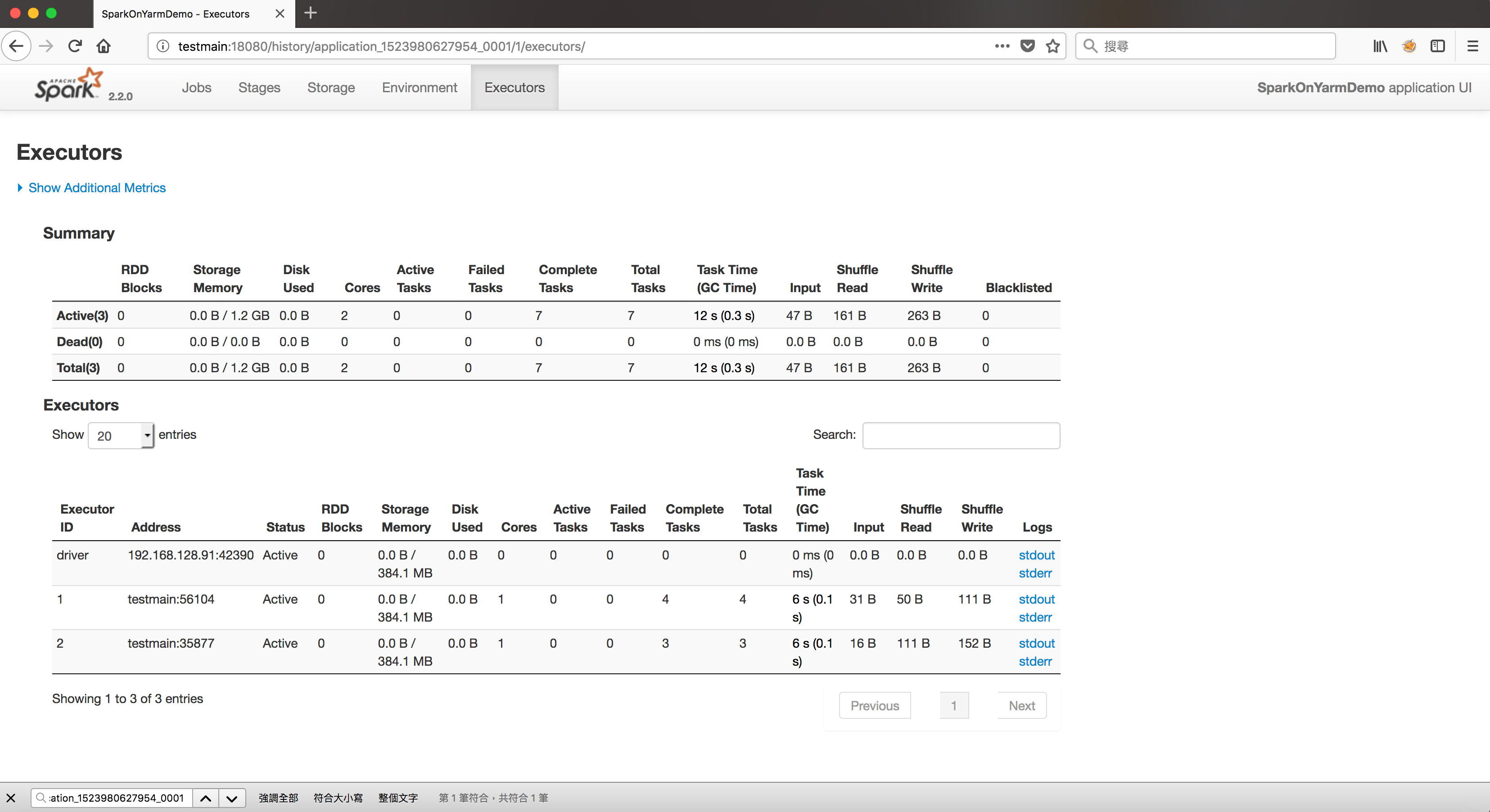Spark on YARN Deployment Modes
YARN Client mode
- ① YARN Client向ResourceManager提交申請
- ② ResourceManager接收到請求後,在集群中選擇一個NodeManager分配Container,並在Container中啟動ApplicationMaster process
- Dirver process在YARN client上運行,並初始化Spark Context
- ③ Spark Context初始完後,與ApplicationMaster進行溝通,透過ApplicationMaster向ResourceManager申請Container,ResourceManager收到請求後,在集群中選擇一個NodeManager分配Container
- ④ ApplicationMaster通知NodeManager在Container中啟動Spark executor
- ⑤ Spark executor向Driver註冊,並在之後將自身狀態回報給Driver
- ⑥ Spark Context將Task分配給Spark executor
- ⑦ 所有Task執行結束,YARN Client向ResourceManager提交註銷ApplicationMaster
YARN Cluster mode
- ② ApplicationMaster process會執行Driver,並初始化Spark Context,Spark Context會運行在與ApplicationMaster相同的集群節點上
- ⑦ Spark executor向註冊ApplicationMaster,並在之後將自身狀態回報給ApplicationMaster
YARN Cluster vs Client
- Spark driver:
- YARN Client: 運行在提交Application本地端
- YARN Cluster: 運行在與ApplicationMaster相同的集群節點上
- 無論是哪種模式,Driver都要跟NodeManager進行通信,故盡量讓Driver與NodeManager在相同的集群內,可以有效降低網路傳輸
- ApplicationMaster:
- YARN Client: 僅負責申請資源,由Spark driver監控Task的運行,所以Client在整個Application生命週期中都不能退出
- YARN Cluster: 不僅負責申請資源,並負責監控Task的運行狀況,因此Client可以退出
- Spark interactively:
- 交互式的Spark application不能運行在Cluster mode上,例如spark-shell與pyspark
- Client network:
- 盡可能讓Client與ResourceManager與NodeManager在同一個集群內,有效降低網路傳輸
- Client loading:
- YARN Client: 會佔用提交機器的資源,需特別注意資源是否足夠
World Count on YARN Deployment Modes
YARN Client mode
|
|
Jps Infomation
|
|
- CoarseGrainedExecutorBackend
- 分別對應為2個Container process
- executor-id指出自身的id
- app-id指出對應的Application id
YARN Web Infomation
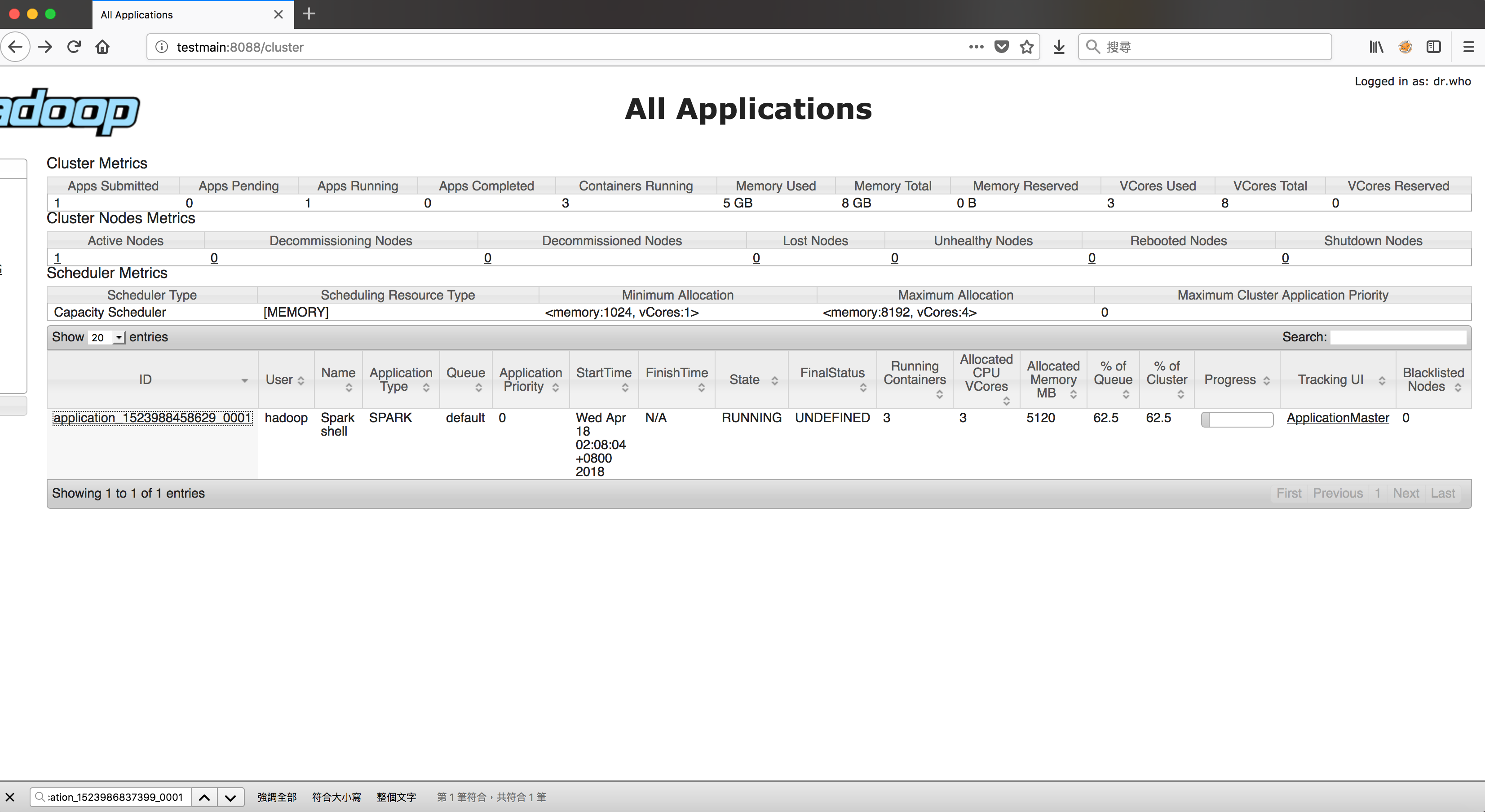
History Infomation
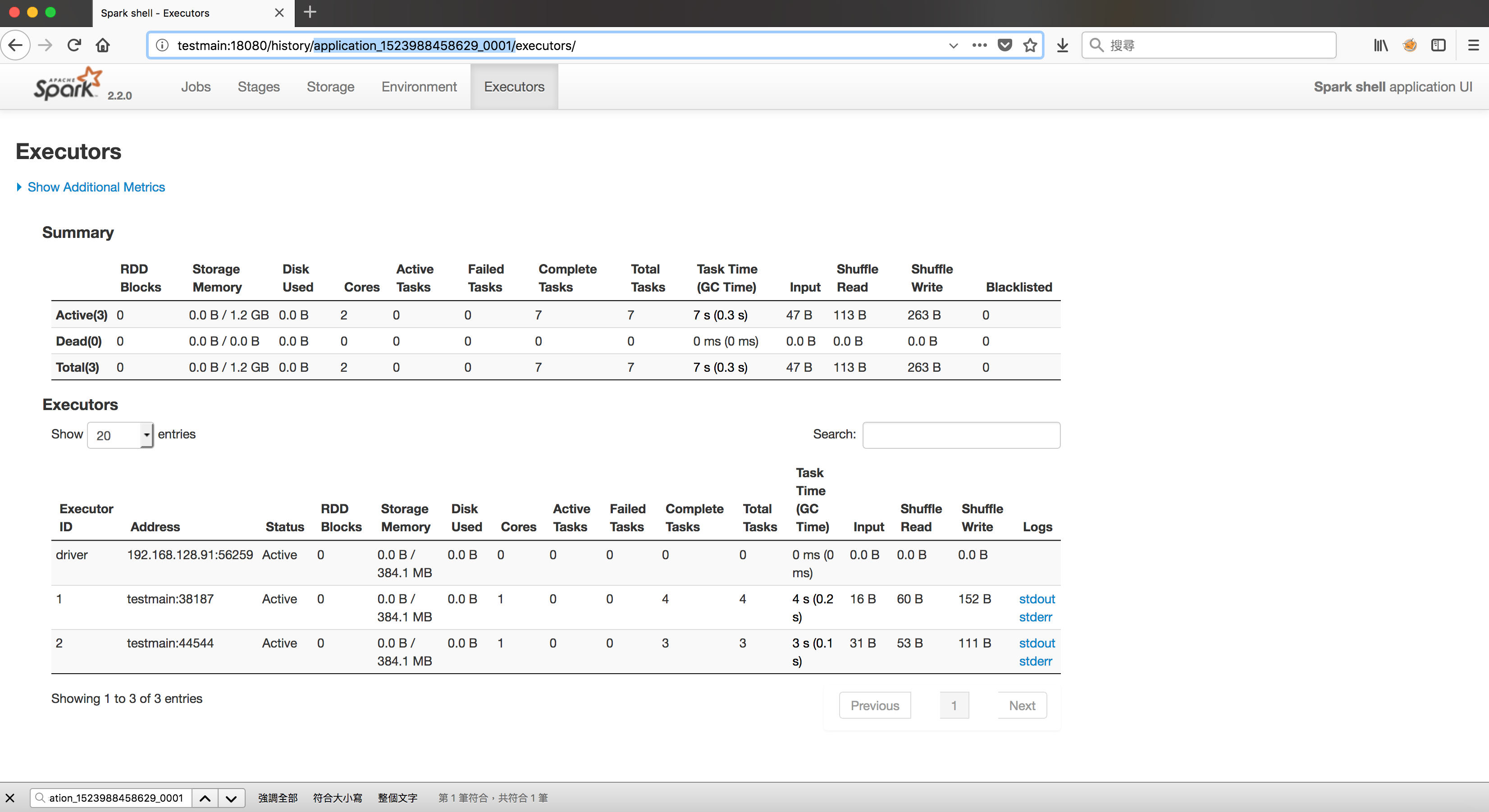
YARN Cluster mode
- 如何上傳Spark application至YARN cluster,請參考
|
|
Check Application output
|
|
Jps Infomation
|
|
- 相較Client模式,Cluster模式多出ApplicationMaster process
YARN Web Infomation
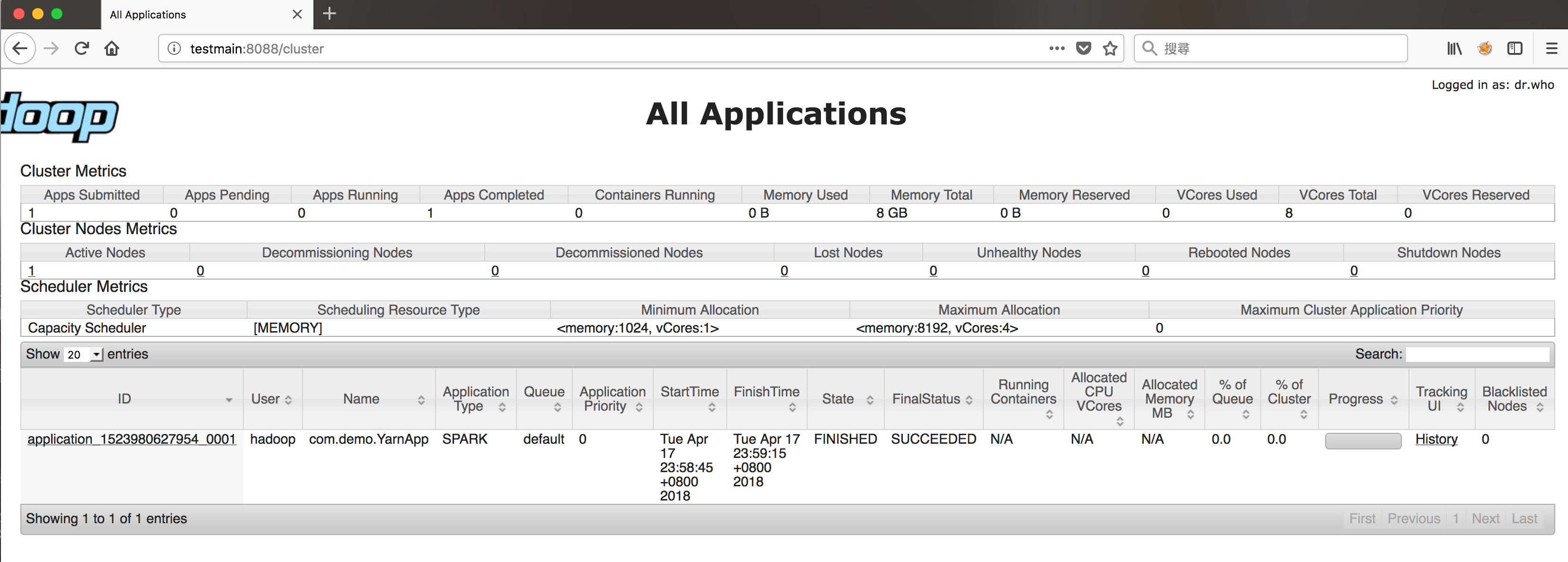
History Infomation