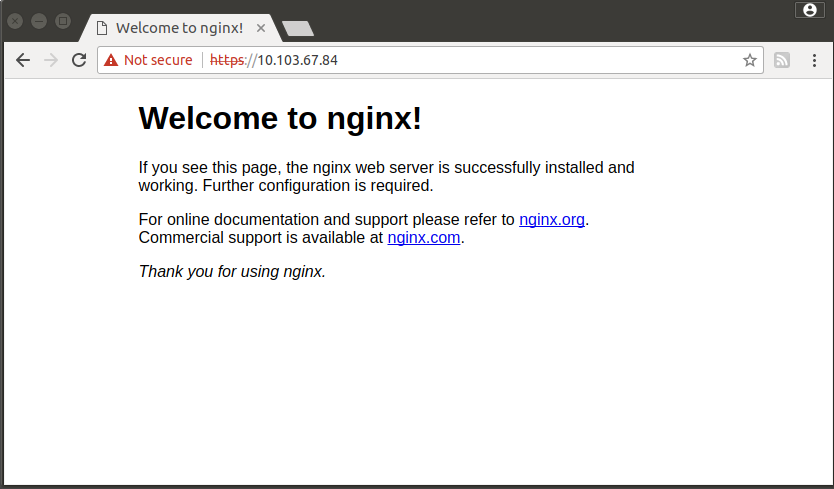Nginx Installation
Basic Info
- OS: CentOS: 7.3
- Nginx Version: 1.8.0
- PCRE Version: 8.36
- zlib Version: 1.2.8
- OpenSSL Version: 1.0.1j
Install Dependence
Install PCRE
|
|
Install zlib
|
|
Install OpenSSL
|
|
Setup SSL Certificate
|
|
Install Nginx
Install Nginx
|
|
Configure HTTPS
|
|
Start Nginx
|
|
Nginx Web UI
- HTTP Web
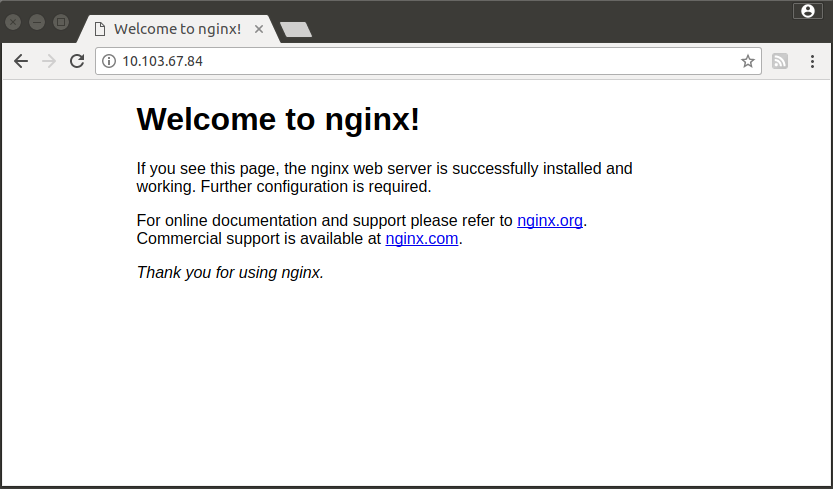
- HTTPS Web